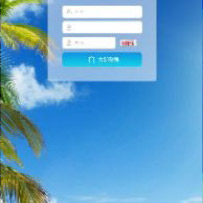数据库基本操作
一、数据库的基本操作
1、查看所有的数据库:show databases;
2、创建数据库:create database 数据库名字;
3、选中数据库:use 数据库名字;
4、删除数据库:drop database 数据库名字;
二、表的操作
1、查看所有的表:show tables;
2、创建表:create table 表名 (字段1 数据类型1,字段2 数据类型2……)
3、修改表:alter table
(1)增加字段:alter table 表名 add (字段1 数据类型1,字段2 数据类型2……)
(2)删除字段:alter table 表名 drop 字段1,drop 字段2;
(3)修改字段名称:alter table 表名 change 旧字段 新字段 数据类型;
(4)修改数据类型:alter table 表名 modify 字段 新数据类型;
(5)重命名:alter table 表名 rename 新表名;
4、删除表:drop table 表名;
5、复制表:create table 表名 as select * from 表名2 where 条件;
6、查看表的结构:desc/describe 表名;
三、数据的操作
1、插入数据:insert into 表名 values (值1,值2……)
2、更新数据:update 表名 set 字段=值 where 条件
3、删除数据:delete from 表名 where 条件
4、查找数据:select */字段 from 表 where 条件
(1)条件:>、<、=、!=、<>、>=、<=、in (值1,值2……)、not in (值1,值2……)、between and、like %
(2)聚焦函数:sum、count、avg、max、min
(3)分组:select 字段,聚焦函数 from 表 group by 字段
(4)连接:
内连接:join、 where
select */字段 from 表1 join 表2 on 条件1 join 表3 on 条件2;
select */字段 from 表1,表2…… where 条件1 and 条件2;
外连接:left、right
select */字段 from 表1 (left/right) join 表2 on 条件1 (left/right)join 表3 on 条件2;
(5)合并:select */字段 from 表1 union select */字段 from 表2……;
(6)查找唯一性数据:select distinct */字段 from 表 where 条件;
(7)限制查找:
查找前n行:select */字段 from 表 limit n;
查找a+1行a+b行:select */字段 from 表 limit a,b;
(8)排序:select */字段 from 表 order by 字段 (升序asc/降序desc)
五、索引和视图
(一)索引
1、创建索引
(1)在已创建的表里创建索引:create index 索引名 on 表名(字段);
(2)在创建表的时候创建索引:create table 表名 (字段1 数据类型1,字段2 数据类型2……,d xsxxvs
index 索引名(字段));
(3)alter table 创建索引:alter table 表名 add (index 索引名1(字段1),index 索引名2(字段2)……);
2、查看索引:show index from 表名;
3、删除索引:drop index 索引名 on 表名;
同时删除多个索引:alter table 表名 drop index 索引名1,drop index 索引名2;
(二)视图
1、创建视图:create view 视图名 as select */字段 from 表 where 条件
2、查找视图:select */字段 from 视图 where 条件
3、删除视图:drop view 视图名字
六、函数
取字符函数
1、substring(字段,a,b):从第a个字符开始,取b个字符
2、left(字段,n):从左边取n个字符
3、right(字段,n):从右边取n个字